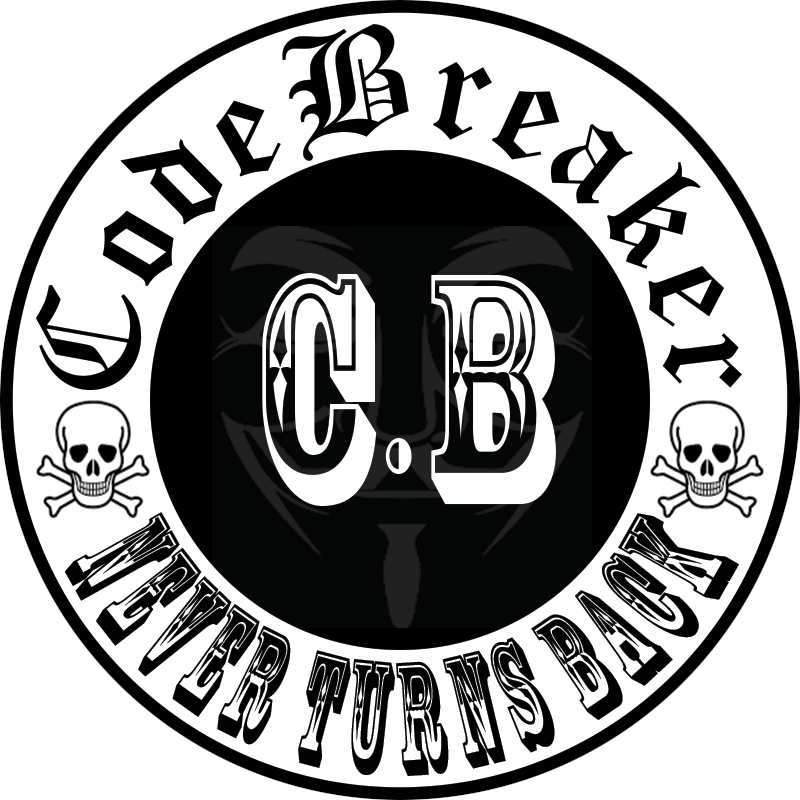In this ever-changing world, everything is tending towards automation day by day and in this situation sensors, actuators and robot interaction with human plays an important role. In this particular project, we have designed a robot car that has light sensors to detect the light and follow it with the assistance of actuators(Motors).
And finally the important part we have also incorporated the feature which strengthens the described automation feature i.e., Deep learning feature to analyze and understand a person’s feelings by looking at the face of the person and act according to the detected feeling of the person, The act specified here includes both motion of the car and the speech output from the car according to the mood of the person detected by using a camera. The design and working of this model are explained in detail in further sections.

INTRODUCTION
In this particular project, we have 4 wheel Drive robot car i.e., it has 4 active motors, 2 optical sensors to detect the presence of light, an L298N motor with the help of which the motors are driven and an Arduino to pass the commands by reading the input. In particular, our car has a virtual switch that can switch the modes of interaction i.e., between light sensing robot and human interaction robot.
Let’s discuss the first mode which is a light-sensing robot, as we have said above the car has two optical sides at the front part of the chassis on either side. These optical sensors detect the light by photo resistive principle and then sends a command to the Arduino and then the Arduino works on the code which is mentioned for the light detected accordingly. In this particular mode, we have 3 different actions performed by the car. They are, moving forward wherein all the four motors move in the same polarity at a maximum speed such that the car moves forward. Left turn where in the right wheels have the polarity to move forward and the left wheels have the opposite polarity so that the car rotates around its center in the left direction and the third action performed will be to turn right where the car rotates towards right around the same center as of the left turn and the polarity of the motors are quite opposite to the ones of the left turn action and all these actions are performed according to the position of the light whether it is straight or towards left or towards the right.
Now about the second mode which is Human interaction, in this mode, the Arduino board on the robot car is connected to via a Bluetooth module which receives information from our User Interface designed in PC this user interface detects the face of a person who accesses it and analyze it as trained using CNN algorithm. This interface analyses the emotion of the person and sends the corresponding information to the Arduino and the Arduino then processes the information and gives commands to the driver to perform particular motions and along with the motion a voice message is also delivered which is programmed according to the emotion detected.
Applications:
-
Light following mode is used to decide a path for an autonomous robot in a laboratory i.e., to place the photoresistor downward and let the light be turned on till the robot needs to be running and the path should be reflecting the light incident on the path.
-
The same light following mode can be used for the vehicles in warehouses to make the vehicles autonomous and also they don’t come in the path of humans who are present in the same warehouses for some other works.
-
The second mode Human Interaction robot can be used in many ways one among them is to create a robot to interact with patients who have psychological issues and make them feel that they are not alone. These robots also help the patients with autism sort of issues to let their emotions speak without using their input and the same can be applied to other fields.
-
The emotion-sensing capability helps in monitoring serious patient conditions all the time and lets them maintain their balance with the commands set with the help of doctors for particular emotions and information passed to doctors if there is something really serious.
COMPONENTS REQUIRED
- Arduino Uno Board
The Arduino Uno is a microcontroller board based on the ATmega328. It has 20 digital input/output pins (of which 6 can be used as PWM outputs and 6 can be used as analog inputs), a 16 MHz resonator, a USB connection, a power jack, an in-circuit system programming (ICSP) header, and a reset button.
- Car chassis and DC Motors
To realize the motions and to accommodate all the circuit boards on the body we need to have particular dimensioned and flat chassis (Recommended). The one which we used for this particular project is shown below.
- L298N Driver
The L298N is an integrated monolithic circuit in a 15-lead Multi-watt and PowerSO20 packages. It is a high voltage, high current dual full-bridge driver designed to accept standard TTL logic levels and drive inductive loads such as relays, solenoids, DC and stepping motors. Two enable inputs are provided to enable or disable the device independently of the input signals. The emitters of the lower transistors of each bridge are connected together and the corresponding external terminal can be used for the connection of an external sensing resistor. An additional supply input is provided so that the logic works at a lower voltage.
- Optical Sensor
An optical sensor converts light rays into electronic signals. It measures the physical quantity of light and then translates it into a form that is readable by an instrument. An optical sensor is generally part of a larger system that integrates a source of light, a measuring device and the optical sensor.
- Bread Board
Breadboard is a way of constructing electronics without having to use a soldering iron. Components are pushed into the sockets on the breadboard and then extra ‘jumper’ wires are used to make connections.
- Bluetooth BT HC-06 module
The HC-06 is a class 2 slave Bluetooth module designed for transparent wireless serial communication. Once it is paired to a master Bluetooth device such as PC, smart phones and tablet, its operation becomes transparent to the user. All data received through the serial input is immediately transmitted over the air.

Fig. a) Arduino Uno Rev.3



Fig. f) BT HC-06 Fig. e) Bread Board Fig. d) Optical Sensor


Fig. c) L298N Driver Fig. b) Car chasis and DC Motors
- Power Source
A power source or a battery is used to deliver the required power to the system built in this particular in order to have a rechargeable capability and to produce enough energy we have used a portable power bank in this particular project.
- A resistor and an LED
A resistor of 220 ohms is used to protect the LED which is provided indicate the mode in which the robot car is in i.e., whether it is in light following mode or Human interaction mode.
DESIGN AND RELATED WORK
Based on the paper “Using a Social Robot to evaluate facial expressions in the wild” I have designed the system to implement the experiment in real world.

Fig.1 Circuit Diagram
As shown in figure.1 the digital pins 10 and 11 of the Arduino are dedicated as enable pins for the driver module. The digital pins 2,3,4,5 are all connected to the input pins of the Driver. And the digital pins 7 and 8 are set as receiver pins that receive data from optical sensors.
Digital pin 12 acts as a data receiver pin that receives the transferred data from the Bluetooth module and digital pin 13 acts as a transmitter pin that transmits data to the Bluetooth module. The negative ports of the left motors of the car are connected to out port 1 of the driver and the positives of the same motors to out port 2. The negatives of the right side motors are connected to out port 3 of the driver and the positives of the same motors to the out port 4.
The driver is connected to both the battery for 12V(input) and Arduino for 5V(input) for power. The 3.3V output from Arduino is connected to both the sensors and as the input voltage source for the Bluetooth module. The digital pin 6 of the Arduino is used to light up the LED used to indicate the mode of the Robot car (a resistor of 220V is provided for protection). All the grounds are connected as per the requirements from Arduino GND and Battery negative is connected to the driver GND port.

Fig.2 PCB design for the whole four wheeled robot
The above PCB design does not affect the project but instead optimises the whole circuit to occupy a minimal space.
IMPLEMENTATION

Fig.3 Flow Diagram of the whole implementation
HIM: Human Interaction Mode, LFM: Light Following Mode
Mode Controller: This logic takes place on the parent device such as PC. The main purpose of this block is to interactively change between the two available modes such as
-
Light Following Mode (LFM).
-
Human Interaction Mode (HIM)
Communication bridge: The communication with Arduino and PC is done through Bluetooth protocol using BT HC-06 Bluetooth module. The connection is established over a serial com port. The complete implementation is done in python using the Serial library.
Hardware Controller: This is the place where Arduino speaks for itself when interacting with low-level hardware such as photoresistors, DC motors, Bluetooth serial communicator. Moreover, it controls the robot by performing pre-programmed actions when in HIM and seamlessly changes to LFM when the parent device needs it.
Light Following Mode: This mode allows the user to control the movements of the robot with the help of a light source. Two optical light sensors are used to achieve maximum efficiency and for the overall control of the robot.
Human Interaction Mode: Once the parent device successfully identifies the facial expression and immediately sends the identified emotion to the Arduino with the help of the PC’s internal Bluetooth module. This triggers Arduino’s pre-defined function related to robot pre-programmed actions.
Speech Synthesis: When in HIM the parent device acts as a one-way communication device between human and robot. Whenever a successful emotion detection is performed the robot speaks when doing the pre-defined actions to cheer the human.
Light Following Mode
The Below flowchart explains the main process flow inside the Arduino. This mode is performed independent of the parent device once activated.
-
ldright and ldleft variables are triggered whenever one of the light sensors is activated.
-
If the two sensors are activated at the same time due to a light source been applied to both of them. Then the robot moves forward until the light source is turned off.
-
If only one sensor is activated then the robot moves towards the light source, based on which sensor gets activated if it is the left side sensor the robot turns the left side and it is the same for the other side.
-
If no sensor is triggered due to the absence of light then the robot comes to a halt stopping all 4 DC motors.
-
All the actions are wrapped in trigger_light_sensors() method and whenever the parent device sends “2” as a trigger value then this method is called.

Fig.4 Light following mode Arduino flowchart
Human Interaction Mode
Using Tensorflow as backend framework and Deep Convolutional Neural Network (CNN) we are able to achieve a validation accuracy of 61% and test accuracy of 62%.
Data: The data consists of 48x48 pixel grayscale images of faces. The faces have been automatically registered so that the face is more or less centered and occupies about the same amount of space in each image. The task is to categorize each face based on the emotion shown in the facial expression into one of seven categories (0=Angry, 1=Disgust, 2=Fear, 3=Happy, 4=Sad, 5=Surprise, 6=Neutral).
train.csv contains two columns, “emotion” and “pixels”. The “emotion” column contains a numeric code ranging from 0 to 6, inclusive, for the emotion that is present in the image. The “pixels” column contains a string surrounded by quotes for each image. The contents of this string a space-separated pixel values in row-major order. test.csv contains only the “pixels” column and your task is to predict the emotion column.
The training set consists of 28,709 examples. The public test set used for the leader-board consists of 3,589 examples. The final test set, which was used to determine the winner of the competition, consists of another 3,589 examples.
Model Architecture

Fig.5 Deep CNN model – Trained on Tesla GPU (Google Colab)
Arduino Emotion detection actions:
There are three different types of actions for three emotion happy(Fig.8), anger(Fig.7), sad(Fig.6).


Fig.6 Sad emotion robot action flowchart. Fig.7 Anger emotion robot action flowchart.

Fig.8 Happy emotion robot action flow chart
RESULTS
Face Emotion Detection Model – Trained to a maximum of 50 epochs and their accuracies, losses are plotted using matplotlib.

Fig.9 Accuracy and Loss Results of the Emotion detection model
The above emotions are detected in real-time by the built-in webcam of the laptop and for each detection it sends the command to the Arduino which performs the pre-programmed actions with speech synthesis.

Fig.14 Four wheeled Robot with Light Sensing.
CONCLUSIONS AND FUTURE SCOPE
From this project, we are able to design an autonomous car that can follow a path in which the light is projected by using a simple Arduino, Optical Sensors, and a driver. We have also designed an interface to detect the facial expressions of a person and analyze the emotion (out of 3 different emotions) to which the expression corresponds and decide the emotion of a person, the entire analysis is carried out in a PC and the command corresponding to the emotion are sent to Arduino to perform some actions and give out some audio voice which corresponds to the emotion analyzed.
As mentioned in the applications we can use this approach as a prototype to automate the vehicles which have fixed paths and time to travel by using light following the car model of this project. The second mode is used in many ways it can be used anywhere where there is an interaction required. It also has high scope in medical sciences where we can analyze the emotion of a person and decide the stage of the problem he/she has with proper training data set and medical studies to resolve it or at least inform the situation to doctor if it is necessary and so on.
APPENDIX
Arduino Uno Pseudo Code:
1. #include <SoftwareSerial.h>
2. SoftwareSerial serial\_connection(12, 13);//Create a serial
connection with TX and RX on these pins
3. #define BUFFER\_SIZE 64//This will prevent buffer overruns.
4. #define ledPin 6 // Pin 7 for the LED
5.
6. char inData\[BUFFER\_SIZE\];//This is a character buffer where the
data sent by the python script will go.
7. char inChar=-1;//Initialie the first character as nothing
8. int count=0;//This is the number of lines sent in from the python
script
9. int i=0;
10. int RMotor\_1 = 2;
11. int RMotor\_2 = 3;
12. int LMotor\_1 = 4;
13. int LMotor\_2 = 5;
14. int REnable = 10;
15. int LEnable = 11;
16. int motor\_speed;
17. uint32\_t period = 11000L;
18. int loopcount;
19. void setup() {
20. Serial.begin(9600);
21. Serial.println("GPIO test!");
22. pinMode(ledPin,OUTPUT);
23. digitalWrite(ledPin,LOW);
24. serial\_connection.begin(9600);
25. serial\_connection.println("Reasdy");
26. Serial.println("Started");
27. pinMode(RMotor\_1, OUTPUT);
28. pinMode(RMotor\_2, OUTPUT);
29. pinMode(LMotor\_1, OUTPUT);
30. pinMode(LMotor\_2, OUTPUT);
31. pinMode(REnable, OUTPUT);
32. pinMode(LEnable, OUTPUT);
33.
34. analogWrite(10, 210);
35. analogWrite(11, 210);
36. delay(1000);
37.
38.
39.
40. }
41.
42. void loop() {
43.
44. byte byte\_count=serial\_connection.available();//This gets the
number of bytes that were sent by the python script
45. if(byte\_count)//If there are any bytes then deal with them
46. {
47. Serial.println("Incoming Data");//Signal to the monitor that
something is happening
48. int first\_bytes=byte\_count;//initialize the number of bytes that
we might handle.
49. int remaining\_bytes=0;//Initialize the bytes that we may have to
burn off to prevent a buffer overrun
50. if(first\_bytes>=BUFFER\_SIZE-1)//If the incoming byte count is more
than our buffer...
51. {
52. remaining\_bytes=byte\_count-(BUFFER\_SIZE-1);//Reduce the bytes
that we plan on handleing to below the buffer size
53. }
54. for(i=0;i<first\_bytes;i++)//Handle the number of incoming bytes
55. {
56. inChar=serial\_connection.read();//Read one byte
57. inData\[i\]=inChar;//Put it into a character string(array)
58. }
59. inData\[i\]='\\0';//This ends the character array with a null
character. This signals the end of a string
60. if(String(inData)=="2")//From Python script Turn LED ON when
transmission starts
61. {
62. Serial.println("\*\*\*\*\*\*\*\*\* Control Handed Over to \[Light
Sensors\] \*\*\*\*\*\*\*\*\*");
63. digitalWrite(ledPin, LOW); // Turn LED ON
64. trigger\_light\_sensors();
65.
66. }
67. else if(String(inData)=="h")//Turn OFF LED when transmission Stops
68. {
69. Serial.println("\*\*\*\*\*\*\*\*\* Control \[CV\] has detected Happy
\*\*\*\*\*\*\*\*\*");
70. digitalWrite(ledPin, HIGH); // Turn LED OFF
71. emotion\_happy();
72. }
73. else if(String(inData)=="a"){
74. Serial.println("\*\*\*\*\*\*\*\*\* Control \[CV\] has detected Anger
\*\*\*\*\*\*\*\*\*");
75. digitalWrite(ledPin,HIGH);
76. emotion\_anger();
77. }
78. else if(String(inData)=="s"){
79. Serial.println("\*\*\*\*\*\*\*\*\* Control \[CV\] has detected SAD
\*\*\*\*\*\*\*\*\*");
80. digitalWrite(ledPin,HIGH);
81. emotion\_sad();
82.
83.
84. }
85. for(i=0;i<remaining\_bytes;i++)//This burns off any remaining
bytes that the buffer can't handle.
86. {
87. inChar=serial\_connection.read();
88. }
89. Serial.println(inData);//Print to the monitor what was detected
90. serial\_connection.println("Bluetooth answers "+String(count)+":
"+inData+" received");//Then send an incrmented string back to the
python script
91. count++;//Increment the line counter
92. }
93. delay(100);
94.
95. }
96. //Start CV Code Block
97. void emotion\_happy(){
98.
99. uint32\_t end\_time=millis();
100. for( uint32\_t tStart = millis(); (end\_time-tStart) <=
period+period; ){
101. if (end\_time-tStart<=period/2-2400){
102. turn\_left();
103. }else if (end\_time-tStart<=9500-2400){
104.
105. move\_forward();
106. }else if(end\_time-tStart<=15000-4800){
107. turn\_right();
108. }else if(end\_time-tStart<=19000-4800){
109. move\_forward();
110. }else{
111. move\_stop();
112. }
113. end\_time=millis();
114. }
115. digitalWrite(ledPin, LOW);
116. move\_stop();
117. }
118.
119. void emotion\_sad(){
120. // 5 minutes
121. uint32\_t end\_time=millis();
122. for( uint32\_t tStart = millis(); (end\_time-tStart) <=
period+800; ){
123. if ((end\_time-tStart)<=period/2){
124. turn\_left();
125. }else{
126.
127. turn\_right();
128. }
129. end\_time=millis();
130. }
131. digitalWrite(ledPin, LOW);
132. move\_stop();
133.
134. }
135.
136. void emotion\_anger(){
137.
138. uint32\_t end\_time=millis();
139. for( uint32\_t tStart = millis(); (end\_time-tStart) < period;
){
140. if ((end\_time-tStart)<=4000){
141. move\_backward();
142. //Serial.println("Back");
143. }else if(end\_time-tStart<=7000){
144.
145. move\_stop();
146. }else{
147. move\_forward();
148. //Serial.println("forward");
149.
150. }
151. end\_time=millis();
152. }
153. digitalWrite(ledPin, LOW);
154. move\_stop();
155.
156. }
157. //End CV Code Block
158. // Start Light Module Code Block
159. void trigger\_light\_sensors(){
160. int ldrright = digitalRead(7);
161. int ldrleft = digitalRead(8);
162. if (ldrright == 0 && ldrleft == 0) {
163. Serial.println("F");
164. move\_forward();
165. }
166. if (ldrright == 0 && ldrleft == 1) {
167. Serial.println("R");
168. turn\_right();
169. }
170. if (ldrright == 1 && ldrleft == 0) {
171. Serial.println("L");
172. turn\_left();
173. }
174. if (ldrright == 1 && ldrleft == 1) {
175. Serial.println("S");
176. move\_stop();
177. }
178. delay(100);
179. }
180.
181. void move\_forward() {
182. digitalWrite(RMotor\_1, HIGH);
183. digitalWrite(RMotor\_2, LOW);
184. digitalWrite(LMotor\_1, LOW);
185. digitalWrite(LMotor\_2, HIGH);
186. }
187.
188. void move\_backward() {
189. digitalWrite(RMotor\_1, LOW);
190. digitalWrite(RMotor\_2, HIGH);
191. digitalWrite(LMotor\_1, HIGH);
192. digitalWrite(LMotor\_2, LOW);
193. }
194.
195. void turn\_right() {
196. digitalWrite(RMotor\_1, LOW);
197. digitalWrite(RMotor\_2, HIGH);
198. digitalWrite(LMotor\_1, LOW);
199.
200. digitalWrite(LMotor\_2, HIGH);
201. Serial.println("R");
202.
203. }
204.
205. void turn\_left() {
206. digitalWrite(RMotor\_1, HIGH);
207. digitalWrite(RMotor\_2, LOW);
208. digitalWrite(LMotor\_1, HIGH);
209. digitalWrite(LMotor\_2, LOW);
210. Serial.println("L");
211.
212. }
213.
214. void move\_stop() {
215. digitalWrite(RMotor\_1, LOW);
216. digitalWrite(RMotor\_2, LOW);
217. digitalWrite(LMotor\_1, LOW);
218. digitalWrite(LMotor\_2, LOW);
219. }
220. // End Light Module Code Block
221.
Python3 Face Expression Detection Pseudo Code:
1. import tensorflow as tf
2. from tensorflow import keras
3. import numpy as np
4. import cv2
5. from bluetooth\_com import cb\_bluetooth\_communicator
6.
7. emotion = \['Anger', 'Disgust', 'Fear', 'Happy', 'Sad', 'Surprise',
'Neutral'\]
8.
9. model = keras.models.load\_model("model\_35\_91\_61.h5")
10. font = cv2.FONT\_HERSHEY\_SIMPLEX
11. cam = cv2.VideoCapture(0)
12. cam.set(3,1280)
13. cam.set(4,720)
14. face\_cas =
cv2.CascadeClassifier('./cascades/haarcascade\_frontalface\_default.xml')
15.
16. while True:
17. ret, frame = cam.read()
18.
19. if ret==True:
20. gray = cv2.cvtColor(frame, cv2.COLOR\_BGR2GRAY)
21. #gray = cv2.flip(gray,1)
22. faces = face\_cas.detectMultiScale(gray, 1.3,5)
23.
24. for (x, y, w, h) in faces:
25. face\_component = gray\[y:y+h, x:x+w\]
26. fc = cv2.resize(face\_component, (48, 48))
27. inp = np.reshape(fc,(1,48,48,1)).astype(np.float32)
28. inp = inp/255.
29. prediction = model.predict\_proba(inp)
30. em = emotion\[np.argmax(prediction)\]
31.
32. print(em,type(em))
33. score = np.max(prediction)
34. cv2.putText(frame, em+" "+str(score\*100)+'%', (x, y), font, 1, (0,
255, 0), 2)
35. cv2.rectangle(frame, (x, y), (x+w, y+h), (0, 0, 255), 2)
36. if em == 'Happy':
37. cb\_bluetooth\_communicator.cb\_ard\_com('h')
38. elif em == 'Sad':
39. cb\_bluetooth\_communicator.cb\_ard\_com('s')
40. elif em == 'Anger':
41. cb\_bluetooth\_communicator.cb\_ard\_com('a')
42.
43. cv2.imshow("image", frame)
44.
45. if cv2.waitKey(1) == 27:
46. break
47. else:
48. print ('Error')
49.
50. cam.release()
51.
52. cv2.destroyAllWindows()
53.
Python3 Bluetooth Communicator Pseudo Code:
1. import time
2. import bluetooth
3. from serial import Serial
4. from gtts import gTTS
5. import time
6. import pyttsx3
7. engine = pyttsx3.init()
8. engine.setProperty('rate', 180)
9. serial\_com="/dev/cu.HC-06-DevB"
10. control\_cb\_command\_cv='1' # 1 for computer vision and 2 for light
following
11. sad\_speak = 'Dont be sad, everything will be okay. One must not let
oneself be overwhelmed by sadness.'
12. anger\_speak = 'Im sorry if i had done anything wrong. Holding on to
anger is like grasping a hot coal with the intent of throwing it at
someone else; you are the one who gets burned. '
13. happy\_speak='hurray, your smile makes me happy. Dont forget to
smile everyday no matter what!'
14. language='en'
15. class cb\_bluetooth\_communicator:
16. def cb\_ard\_com(command):
17. # # Serial port parameters
18. serial\_speed = 9600
19. serial\_port = serial\_com # bluetooth shield hc-06
20. print("conecting to serial port ...")
21. try:
22. ser = Serial(serial\_port, serial\_speed, timeout=1)
23. print("sending message to turn on PIN 13 ...")
24. ser.write(str.encode(command))
25. except:
26. print('Cannot Connect to the Blutooth module..')
27. if command=='h':
28. pyttsx3.speak(happy\_speak)
29. elif command=='s':
30. pyttsx3.speak(sad\_speak)
31. elif command=='a':
32. print('hello')
33. pyttsx3.speak(anger\_speak)
34.
35. print("recieving message from arduino ...")
36. data = ser.readline()
37.
38. if (data != ""):
39. print("arduino says: %s" % data)
40. else:
41. print("arduino doesnt respond")
42.
43. time.sleep(4)
44. print("finish program and close connection!")
45.
46. #cb\_bluetooth\_communicator.cb\_ard\_com('a')
47.